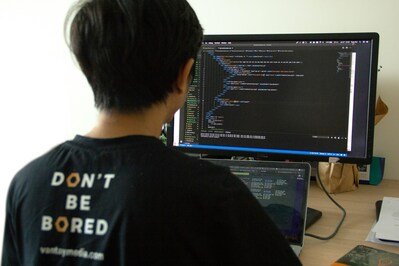Speed, scale, and sophistication characterize what modern software development is all about. People in software development feel constant pressure to meet tight deadlines for code without sacrificing good management or security. Now that systems are more complicated, regular coding and testing fail to deliver desired outcomes. That’s why AI is being used to transform how developers interact with their work, especially in the code-to-test process.
AI makes it easier for developers to take apps from coding to testing, bug fixing, and putting them online. They can be set up to do tedious jobs repeatedly, suggest good ideas for change, generate test cases, spot issues and anticipate future bugs. It isn’t limited to time savings; it also improves both the quality of software and the productivity of developers.
Here, we look at how the use of AI tools for developers is influencing the way we go from code to test, the tools that exist, the gains from using this technology, common obstacles, and the best ways to integrate it. If you’re a backend engineer or front-end developer or work on the full stack, AI is quickly becoming essential for your job.
Understanding the Code-to-Test Workflow
The code-to-test workflow encompasses all activities from the moment code is written until it’s verified to be production-ready. A typical workflow includes:
- Code writing
- Static analysis and linting
- Unit test writing
- Integration and end-to-end (E2E) testing
- Code reviews
- Debugging and refactoring
- Continuous integration (CI)
Every part of the production process brings a chance for mistakes and delays. Historically, developers have had to spend a lot of time on testing and debugging, as well as writing code. By automating different parts of a workflow, AI tools make the process easier.
Types of AI Tools That Support Developers
The ways AI can help developers can be arranged into specific categories based on their support at each stage of the development process. Let’s look at the different types of AI tools that developers use.
- AI Code Assistants
They use language models that simulate human thinking to help developers become more efficient and get their work done properly. Three popular ones are GitHub Copilot, Tabnine, and Amazon CodeWhisperer. They:
- Suggest code completions
- Generate functions from comments
- Offer context-aware recommendations
- Prevent common coding errors
- AI-Powered Code Review Tools
Platforms like DeepCode (now part of Snyk), Codacy, and CodeGuru analyze code changes using machine learning to identify performance issues, security flaws, and stylistic inconsistencies.
- Automated Test Generation Tools
Tools such as Diffblue Cover, TestRigor, and Ponicode generate unit or integration tests from existing codebases using AI. They:
- Understand logic paths
- Generate test stubs and cases
- Predict likely failure scenarios
- Provide recommendations for improving test coverage
- Static Analysis and Bug Detection
AI-powered analyzers like SonarQube (with AI plugins), Snyk Code, and Codiga perform deep code scanning to identify vulnerabilities, anti-patterns, and code smells with greater precision than rule-based engines.
- Intelligent Debuggers
AI-enhanced debuggers such as Microsoft IntelliTrace, IBM AI Explainability tools, and Thundra Sidekick monitor app behavior, trace failures in real-time, and offer cause-effect insights without manual stepping through code.
- CI/CD Enhancers
AI-integrated CI/CD tools like Harness, CircleCI Insights, and Launchable analyze test outcomes, reduce pipeline wait times, and suggest optimal test subsets, accelerating build and release workflows.
Key Benefits of AI in Code-to-Test Workflows
AI offers several key benefits in code-to-test workflows, helping teams improve efficiency, quality, and coverage in software testing. Here are the most impactful advantages:
- Increased Developer Productivity
AI handles repetitive or time-consuming tasks like writing boilerplate code, generating tests, or reviewing pull requests. Developers spend more time solving complex problems.
- Faster Time-to-Test
With AI generating unit and integration tests instantly, the feedback loop shortens. Developers can validate functionality earlier and iterate more quickly.
- Higher Code Quality
AI can detect bugs, vulnerabilities, and inefficiency issues instantly. As a result, technical debt will go down, and managing the codebases in the future will become simpler.
- Improved Test Coverage
AI doesn’t just write tests; it analyzes code execution paths to ensure edge cases are tested. This capability exemplifies the power of testing AI to enhance software reliability. It ensures comprehensive coverage with minimal manual effort.
- Consistent Coding Standards
AI tools enforce style guides and best practices across teams, reducing variability and improving code readability and consistency.
Real-World Use Cases
Here are several real-world use cases where AI significantly improves code-to-test workflows across industries:
- Auto-Generating Tests for Legacy Code
Legacy applications often lack proper test coverage. Tools like Diffblue Cover and EvoSuite use AI to analyze code paths and generate relevant unit tests, bringing legacy code into modern CI practices.
- Streamlining Front-End Testing
UI changes can break user flows. AI tools like Applitools and Testim provide visual regression testing using computer vision, detecting layout shifts and inconsistencies across browsers.
- Bug Prediction in Large Repos
Machine learning platforms like Google’s Tricorder or Microsoft’s DeepDev use historical bug data and code metrics to predict where new bugs might occur—allowing developers to focus on high-risk areas.
- Pull Request Validation
Using GitHub Copilot, DeepSource, and Codacy, your code drafting and changes are reviewed to guarantee that every pull request follows the rules for code quality and security.
- CI Optimization for Monorepos
In large monorepos, full test suites are time-consuming. Tools like Launchable use AI to identify which tests are most likely to fail based on recent changes, accelerating feedback loops.
- Cross-Browser Test Automation at Scale
Ensuring consistent behavior across browsers is critical for front-end teams. LambdaTest, a cloud-based testing platform, leverages AI to accelerate cross-browser test execution and improve test reliability. It supports Selenium, Cypress, Playwright, and more across 5000 real browser and OS combinations. LambdaTest uses smart test orchestration and AI-native insights to help developers detect flaky tests, optimize test runs, and debug issues faster—making it an essential part of modern code-to-test workflows.
Popular AI Tools for Developers (By Category)
Here’s a categorized list of popular AI tools for developers, grouped by their primary function:
| Tool Name | Category | Key Features |
| GitHub Copilot | Code Assistant | Code completion, function generation, inline suggestions |
| Diffblue Cover | Test Generation | Java unit test creation, behavior analysis |
| DeepCode (Snyk) | Code Review/Security | Real-time security suggestions, vulnerability scanning |
| Applitools | Visual Testing | AI-powered visual diffing, layout validation |
| SonarQube + AI | Static Analysis | Bug detection, code smells, duplications |
| Launchable | Test Optimization | Predictive test selection, CI acceleration |
| TestRigor | E2E Test Generation | NLP-based test case creation, test maintenance |
| Amazon CodeWhisperer | Code Generation | Contextual code suggestions, cross-language support |
| Codacy | Code Quality Automation | Quality checks, rule enforcement, code coverage metrics |
| Thundra Sidekick | Observability/Debugging | Distributed tracing, root cause analysis, live debugging |
| LambdaTest | Cross-Browser Testing | AI-powered test orchestration, parallel execution, flaky test detection, CI/CD integrations |
Challenges of Using AI in Code-to-Test Workflows
Using AI in code-to-test workflows brings clear advantages, but it also comes with challenges that teams need to navigate carefully. Here’s a breakdown of the key challenges:
- Quality of AI Suggestions
While AI tools are powerful, they’re not always accurate. Poor suggestions can introduce bugs or encourage bad practices if developers accept them without review.
- Tool Overload
With a growing number of AI tools, choosing the right stack and avoiding redundancy can be difficult, especially in large teams with varied needs.
- Security and Privacy Concerns
Some AI code assistants send snippets to cloud-based models. It poses security risks if the code contains sensitive logic or proprietary algorithms.
- Dependency on Context
AI tools work best when they have sufficient context about the project. Incomplete or fragmented codebases may yield less relevant results.
- Learning Curve
Integrating and using AI tools efficiently requires an upfront learning effort. Teams may resist adoption without clear ROI or success metrics.
Best Practices for Integrating AI Tools into Developer Workflows
Bringing AI tools into development allows developers to get more done, create better-quality code, and speed up testing. However, these benefits can only be achieved if teams focus on smart integration methods.
- Pilot Before Scaling
Begin with a small subset of developers or a non-critical project. Monitor results and collect feedback before rolling out team-wide.
- Balance Automation with Review
Use AI as an assistant, not a replacement. Encourage developers to evaluate AI-generated code or test suggestions critically.
- Start Small with Clear Use Cases
Look for places in your process where AI can have the biggest positive effect. Using the technology for sample cases allows you to see improvements quickly and increases your belief in it before applying it more widely.
- Secure Your Toolchain
Ensure your AI tools follow security best practices, especially if they operate in the cloud or access source code repositories.
- Train Developers
Offer workshops or documentation to help developers get the most out of AI tools. Familiarity increases trust and effective use.
- Encourage Cross-Team Collaboration
Get the development, testing, DevOps, and security teams to communicate as you incorporate AI into the process. When teams collaborate on feedback, the tools are developed to fit all needs and adjust nicely within usual processes.
- Track Metrics
Measure productivity, code quality, test coverage, and bug rates before and after AI tool adoption to justify continued investment.
- Maintain Human Oversight and Accountability
Even with AI automation, assign clear ownership for code quality and testing outcomes. Human oversight is crucial to catch errors AI might miss and to uphold accountability, ensuring that AI remains a helpful partner rather than a black-box decision-maker.
Future of AI in Code-to-Test Workflows
As AI models continue to improve, we can expect the following developments:
- Contextual Awareness
Future tools will better understand full projects, including architecture, APIs, dependencies, and team conventions, leading to smarter suggestions.
- Explainable AI
AI tools will offer explanations for recommendations—why a certain piece of code is suggested or why a test case matters—enhancing trust.
- Full Cycle Automation
Integrated platforms may one day handle everything from writing code and generating tests to deploying and monitoring production systems autonomously.
- Human-AI Collaboration Workflows
Developers will collaborate with AI in real-time—not just coding but debugging, refactoring, and even documenting software with conversational interfaces.
In Conclusion
AI is making a big impact on software development, particularly when it comes to going from code to testing. With AI, developers can efficiently manage repetitive chores, ensure their code is high quality, feel confident about upcoming problems, and improve how tests are run. Tools powered by AI make sure developers can hit deadlines and keep the quality high in every part of web development.
On the other hand, adoption can’t be successful just by adding new technology. To succeed, it relies on an approach that matches computer technology with people’s skills, guarantees reliable and secure privacy, and drives everyone to keep learning and adjusting. AI-provided suggestions ought to serve only as a guide for developers, who must still review and improve them.
Recently, AI has played a big role in code-to-test workflows, and I expect this will only grow with even more cooperation between humans and machines. As AI becomes better equipped to understand what’s happening and explain its actions, it will both promote fast development and build trust in the community. Soon, full automation of pipelines will be possible, freeing developers to concentrate on developing new systems and solving tough problems.
Anyone in development, working as a team or for an organization, who leverages AI properly gains better productivity, quality code, complete testing, and speedier delivery. Now that the tech industry moves so rapidly, it’s no longer optional to use AI in your development. It directly affects how well your business succeeds and stands out from competitors.