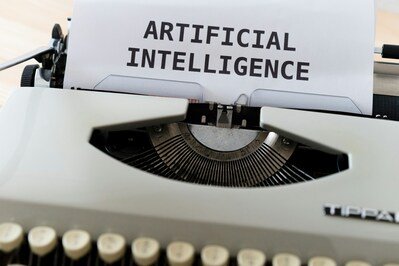Given how rapidly AI is growing, we must test the models to make sure they run properly in any situation. There are various examples of AI being used, and every area needs to be approached with care. When the model does not work well, delays might happen, expenses can rise, and safety issues may appear.
This blog dives into the best AI testing tools available for performance evaluation. We’ll examine their features, advantages, limitations, and the contexts where each excels. We’ll also cover the key performance metrics that guide effective AI testing.
Introduction to AI Performance Testing
Performance testing for AI is distinct from conventional software testing. In traditional systems, developers focus on testing functional requirements, integration, and load under typical user workflows. AI systems, however, rely on probabilistic models, which introduce unique challenges.
AI performance testing goes beyond just verifying accuracy or functionality—it includes evaluating:
- Latency and throughput
- Model scalability
- Inference time
- Hardware utilization (CPU/GPU/TPU)
- Model drift over time
By effectively testing these dimensions, teams can make informed decisions about model deployment, optimization, and maintenance.
Why AI Performance Testing Is Crucial
The performance of an AI system matters as much as its accuracy in the real world. If a model performs smoothly in a confined situation, it could experience difficulties when deployed in the real world. Below are key reasons why performance testing is essential in the AI lifecycle:
- User Experience:
Recommender systems, chatbots, and voice assistants are just some of the user-oriented AI-based features. A short delay in responding to users can make them unhappy and undermine their confidence in the service. Performance testing helps identify latency issues before users encounter them.
- Scalability:
Some models can work fine when used with a limited number of scenarios or data, but will perform poorly in actual situations with more traffic. It checks if the system can be scaled up or out to keep up with more users, without experiencing any problems.
- Cost Efficiency:
AI models use more resources when they are used for inference than for training. If testing is not done well, organisations might not use their hardware most efficiently. When performance testing is done, resources are managed well, and infrastructure costs decrease without harming the quality of service.
- Reliability:
AI systems should be strong and reliable, particularly in applications such as self-driving cars, anti-fraud measures, or medical testing. The model is tested to confirm that it produces the same results with changes in load, input types, and different hardware.
- Regulatory Compliance:
In the healthcare, financial, and insurance sectors, AI systems are often required by rules to perform and operate as expected. Models must be tested so that their use can be verified to fall within the rules and ethics of their country.
- Security and Safety:
Underperformance can lead to vulnerabilities, especially in systems that interact with users or control real devices. Unusual cases are detected through testing so that AI developers can address any potential problems before release.
In essence, performance testing is not just a technical exercise—it’s a business-critical process that ensures AI solutions are viable, sustainable, and trustworthy in production environments.
Key Metrics in AI Performance Testing
To properly evaluate AI systems, we must understand which metrics matter. These KPIs assist teams in locating bottlenecks, making the most use of available resources, and guaranteeing a seamless user experience:
- Latency
The time between a request and the model’s response. Crucial for real-time systems. High latency can lead to poor UX in time-sensitive applications like chatbots or fraud detection. Measuring latency across different hardware and input sizes helps uncover performance inconsistencies.
- Throughput
How many inferences can the model process per second? Indicates capacity. High throughput is essential for batch processing or systems with high traffic demands. Improving throughput often involves hardware tuning, model optimization, or load balancing.
- Cold Start Time
The time it takes for a model to become responsive after deployment. Important for serverless models. Cold starts can severely impact autoscaled deployments where models are spun up on demand. Minimizing cold start time is critical for microservices and edge environments.
- Hardware Utilization
Explains how well the system distributes CPU, GPU, or TPU computation workloads. Underutilized resources point to inefficient deployments, while overutilization can lead to throttling. Monitoring utilization helps align compute usage with cost and performance goals.
- Error Rate
The percentage of failed predictions due to overload, crashes, or misclassification. A rising error rate under load indicates that the system may not be production-ready. Tracking error types also helps detect model-specific weaknesses or infrastructure faults.
- Scalability
Evaluates whether the system can handle increasing loads without degradation. A scalable AI solution should maintain performance when processing more data or serving more users. Scalability testing includes simulating peak loads and measuring system behavior under stress.
Overview of Top AI Testing Tools
Let’s take a look at some of the most popular tools used for AI performance testing:
| Tool | Type | Ecosystem | Focus |
| MLPerf | Benchmarking | Vendor-neutral | Standardized ML performance |
| Amazon SageMaker Inference Recommender | Cloud-native | AWS | Endpoint optimization |
| Google Vertex AI | Cloud-native | GCP | Model deployment performance |
| Microsoft Azure ML | Cloud-native | Azure | Scalable AI ops |
| OctoML | Optimization platform | Multi-cloud | Model conversion & tuning |
| DeepSparse (by Neural Magic) | Inference engine | On-prem/Edge | CPU-focused performance |
| Weights & Biases | Experiment tracking | Vendor-neutral | Resource & performance monitoring |
| Locust (with custom AI scripts) | Load testing | Open-source | API performance under load |
Tool-by-Tool Comparison
Let’s have a look:
- MLPerf (by MLCommons)
MLPerf is the gold standard for evaluating model performance on various hardware setups. It provides transparent, reproducible benchmarks across training and inference.
Pros:
- Vendor-agnostic
- Supports diverse workloads (NLP, vision, speech)
- Real-world benchmarks
Cons:
- Not tailored to individual or small-scale projects
- Requires detailed setup and benchmarking knowledge
Best for: Hardware and ML ops teams comparing GPUs/TPUs/CPUs
- Amazon SageMaker Inference Recommender
This AWS-native tool helps users automatically evaluate and recommend the best endpoint configuration for model deployment.
Pros:
- Autoscaling and instance optimization
- Integrated with CloudWatch for metrics
- Streamlines A/B testing
Cons:
- Only available in AWS
- Limited support for custom hardware
Best for: Teams deploying models at scale in AWS
- Google Vertex AI
Google’s Vertex AI provides performance testing through integrated profiling tools, load simulators, and monitoring dashboards.
Pros:
- Serverless and autoscaled
- Built-in monitoring
- Easy to integrate with the GCP ecosystem
Cons:
- GCP-specific
- Limited model introspection
Best for: Data scientists working in Google Cloud environments
- Microsoft Azure ML
Azure ML offers robust model profiling and load testing for production-scale AI services.
Pros:
- Integrated with Azure DevOps
- Real-time profiling of model endpoints
- Enterprise-ready
Cons:
- Azure-bound too
- Complex UI for beginners
Best for: Enterprise AI teams using the Microsoft stack
- OctoML
OctoML helps optimize and benchmark models across different platforms. It also provides tools to convert models to run more efficiently.
Pros:
- Multi-cloud support
- Tuning across CPU, GPU, and accelerators
- Compatible with PyTorch, TensorFlow, and ONNX
Cons:
- Focuses more on conversion/optimization than deep profiling
Best for: Optimizing deployment-ready models for various platforms
- Neural Magic DeepSparse
A unique engine that allows deep learning inference using CPUs—especially for sparsified models.
Pros:
- No GPU needed
- Extremely fast for sparse models
- Ideal for edge and on-prem deployment
Cons:
- Requires model sparsification
- Niche use case
Best for: Low-latency applications on CPUs
- Weights & Biases (WandB)
A powerful experiment tracking and performance profiling tool used widely in research and production.
Pros:
- Real-time dashboards
- Integrates with all major frameworks
- Collaborative experiment tracking
Cons:
- Not a load testing tool per se
- Requires SDK integration
Best for: ML model developers seeking continuous monitoring
- Locust (with Custom Scripts)
An open-source load testing tool that can be scripted to test inference APIs under various workloads.
Pros:
- Completely customizable
- Free and open-source
- Great for endpoint load testing
Cons:
- Requires manual setup
- Not specific to ML/AI
Best for: DevOps engineers, load-testing model APIs
- LambdaTest (with AI-integrated Testing)
LambdaTest is a scalable, cloud-based platform primarily focused on cross-browser and UI testing that has started integrating AI test automation features, including smart test orchestration, flakiness detection, and performance monitoring.
Pros:
- Supports automated and live testing across 3000+ environments
- AI-based test flakiness and reliability analysis
- Scales easily with parallel execution
Cons:
- More focused on frontend/UI performance than core ML model inference
- Limited customization for deep AI model diagnostics
Best for: QA teams needing scalable cross-platform testing with growing AI test orchestration needs
Use Cases and Deployment Scenarios
Let’s explore how these tools apply in real-world scenarios, demonstrating their value across industries and technical environments:
- A healthcare startup uses Vertex AI to deploy a diagnostic model and monitor its latency in real time. In a clinical setting, even milliseconds matter—especially when AI is used to assist in critical decision-making, such as analyzing radiology images or predicting patient risk scores. With Vertex AI’s integrated monitoring and profiling tools, the team ensures that latency stays consistently low, allowing doctors and nurses to act promptly on accurate predictions.
- A fintech company utilizes SageMaker Inference Recommender to fine-tune instance types and reduce latency costs by 30%. Handling real-time fraud detection and personalized financial recommendations requires high-performance, low-latency inference. By leveraging SageMaker’s automated recommendations, the company optimizes instance selection for both cost and performance, saving thousands in monthly infrastructure costs while improving response times for end users.
- A research lab runs MLPerf to benchmark custom-built AI hardware. Developing cutting-edge hardware accelerators for machine learning, the lab uses MLPerf benchmarks to evaluate their performance against industry standards. These benchmarks help validate claims of speed and efficiency, guiding both future development and collaboration with hardware vendors and academic institutions.
- An edge-device AI developer leverages DeepSparse to run inference on CPUs in low-power environments. In IoT and remote field deployments—such as agricultural monitoring or smart surveillance—power and space constraints limit the use of GPUs. By using DeepSparse with sparsified models, the team achieves near-GPU performance on standard CPUs, reducing hardware costs and enabling real-time processing directly on the device without needing cloud connectivity.
Choosing the Right Tool for Your Needs
Your choice depends on your:
- Deployment environment (cloud, on-prem, edge)
- Model type (NLP, vision, structured data)
- Team composition (researchers, DevOps, data scientists)
- Performance goals (low latency, high throughput, cost reduction)
| Scenario | Recommended Tool |
| Cloud-native model serving | SageMaker, Azure ML, Vertex AI |
| Hardware benchmarking | MLPerf, OctoML |
| On-prem/Edge deployment | DeepSparse, Locust |
| Experiment tracking | Weights & Biases |
Future of AI Performance Testing
As AI systems become more complex, performance testing will evolve to include:
- Energy consumption metrics (for sustainability)
- Bias and fairness stress tests
- Autonomous testing with reinforcement learning
- Federated model performance profiling
- Privacy-preserving performance audits
Additionally, the convergence of AI with edge computing, 5G, and quantum hardware will require new frameworks and tools.
In Conclusion
Since AI is at the heart of modern technology, it’s necessary not only to have reliable performance but also to have a faulty AI model that affects users negatively, may cost the company more money, and may also increase risks or put users and society in danger. Performance testing ensures the team can detect problems in the system, confirm their infrastructure decisions, and give clients reliable and efficient AI technologies.
There are many powerful options provided in this blog, including cloud services like SageMaker and Vertex AI, as well as benchmarking solutions and infrastructure-neutral technology such as LambdaTest. Different tasks require different tools, and which one you pick will depend on your objectives, the environment you work in, and the team you have.
Overall, including reliable performance testing in your AI process guarantees that your models perform well under pressure, keep up with demand, and always deliver quality to people concerned.